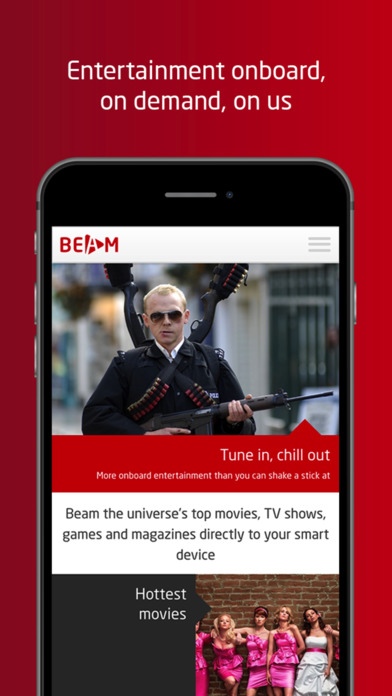BEAM by Virgin Trains – Watch top movies & TV shows on your train journey, on us. 1.0.1
Free Version
Publisher Description
Hopping on a Virgin Train anytime soon? Then why not catch up on the universe s best entertainment from the comfort of your Virgin Train seat. Get the free app and BEAM up hundreds of hours of the latest blockbuster films, TV shows (from classics to cult viewing), games, magazines and much more straight to your mobile or tablet. How does BEAM work? Just download our BEAM app before your next journey (we advise you do this over a good WiFi network or your 4G network) Once onboard connect to our onboard WiFi with your mobile or tablet Launch the BEAM app and choose from the selection of amazing movies, TV shows, magazines or games. Sign up to the complimentary BEAM service That s it! Let the train journey begin and kick back with over 200 hours of the latest TV, movies, games & more! Using BEAM onboard any Virgin Train lets you instantly access the latest TV shows, top movies, great games and more all on us! Browse and watch a great selection of the hottest movies from the latest action-packed blockbusters to the timeless classics and everything in between. Catch up on a thrilling drama or relax with a comedy and if the kids need a distraction BEAM offers a great selection of children s films and TV series. If TV shows are more your thing, then BEAM has you covered. Stream the latest episodes of your favourite box-sets or catch-up on some of those classic TV shows. Need even more convenience? BEAM offers up a great choice of snackable content in its Shorts section. The entertainment doesn t stop with films and TV shows - you can play mobile games, flip through the latest magazine titles and check what goodies are available on your onboard Virgin Trains service. If you enjoy BEAM and everything it has to offer please take a minute to rate us on the App Store. Thanks for your support! FAQ How do I get BEAM? To start enjoying BEAM just download the app before your trip. Is BEAM available on my train? BEAM will be available on every Virgin Trains West Coast Pendolino for launch, with West Coast Voyagers and East Coast trains following soon after. How much does the BEAM service cost? It s absolutely free. No subscription charge, no adverts, and as it only requires you to connect to the Virgin Trains WiFi, it s a completely free service no strings attached. What streaming restrictions are there? BEAM will only be able to stream its movies, TV shows (Including Kid s TV), games, magazines, shorts when you are connected to a Virgin Trains WiFi signal.
Requires iOS 7.0 or later. Compatible with iPhone, iPad, and iPod touch.
About BEAM by Virgin Trains – Watch top movies & TV shows on your train journey, on us.
BEAM by Virgin Trains – Watch top movies & TV shows on your train journey, on us. is a free app for iOS published in the Recreation list of apps, part of Home & Hobby.
The company that develops BEAM by Virgin Trains – Watch top movies & TV shows on your train journey, on us. is Virgin Trains Limited. The latest version released by its developer is 1.0.1. This app was rated by 2 users of our site and has an average rating of 3.3.
To install BEAM by Virgin Trains – Watch top movies & TV shows on your train journey, on us. on your iOS device, just click the green Continue To App button above to start the installation process. The app is listed on our website since 2016-09-27 and was downloaded 165 times. We have already checked if the download link is safe, however for your own protection we recommend that you scan the downloaded app with your antivirus. Your antivirus may detect the BEAM by Virgin Trains – Watch top movies & TV shows on your train journey, on us. as malware if the download link is broken.
How to install BEAM by Virgin Trains – Watch top movies & TV shows on your train journey, on us. on your iOS device:
- Click on the Continue To App button on our website. This will redirect you to the App Store.
- Once the BEAM by Virgin Trains – Watch top movies & TV shows on your train journey, on us. is shown in the iTunes listing of your iOS device, you can start its download and installation. Tap on the GET button to the right of the app to start downloading it.
- If you are not logged-in the iOS appstore app, you'll be prompted for your your Apple ID and/or password.
- After BEAM by Virgin Trains – Watch top movies & TV shows on your train journey, on us. is downloaded, you'll see an INSTALL button to the right. Tap on it to start the actual installation of the iOS app.
- Once installation is finished you can tap on the OPEN button to start it. Its icon will also be added to your device home screen.